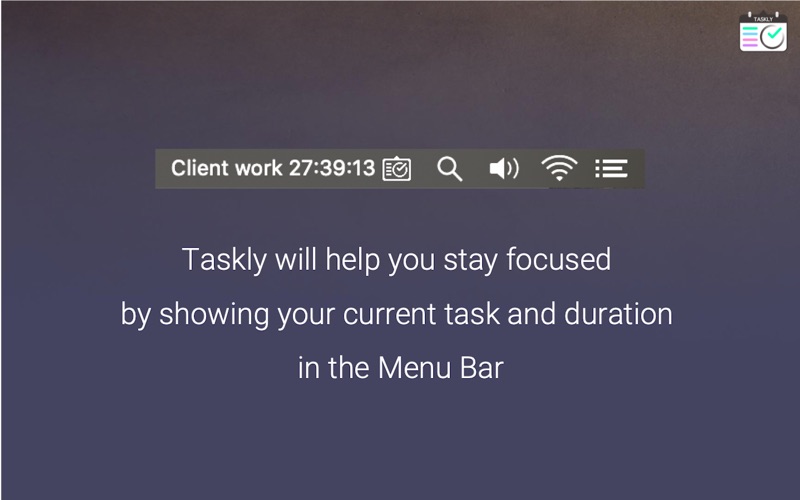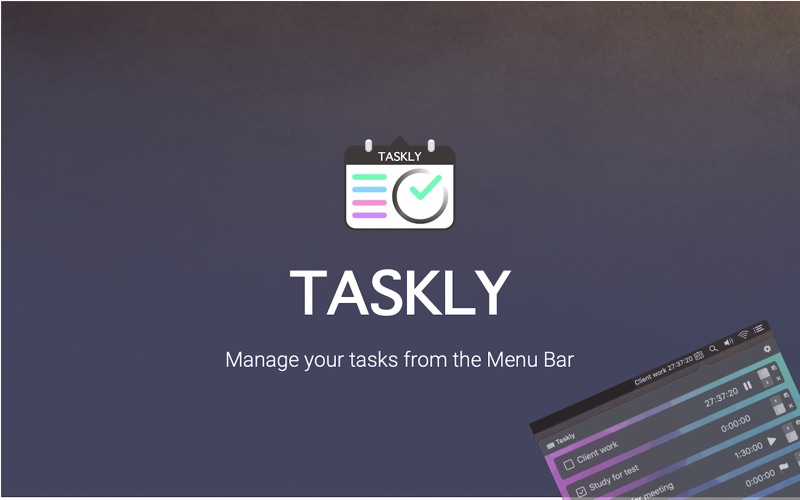
Taskly - Menu Bar task manager
Taskly lives in your Menu Bar and helps you Get. It. Done.
"Taskly is perfect for me who easily lose focus during the day, and panic at night realizing I didnt get my daily studies done" - Student
"Being self-employed and deciding when to put in my hours Taskly really helps me plan my work day, focus and get stuff done" - Developer
Allocate or track time for your daily tasks with Tasklys simple and intuitive User Interface. Taskly tasks can count up or down, offering both stopwatch and timer functionality for your tasks.
1. Start your productive day by writing the tasks you ought to do.
2. Optionally, set the duration you want to spend on each of your tasks throughout the day.
3. Hit play and start accomplishing your tasks.
The active task will be visible in your Menu Bar with a counter to keep you focused on what to do.
Add as many tasks as you want and play and pause them as you like, but make sure you complete them all before the day is over.
Happy sound effects will cheer you on as you complete your tasks throughout the day.
Features:
- Add unlimited amount of tasks
- Play/pause tasks
- Setup countups/countdowns for tasks
- Setup task descriptions
- Manually mark tasks as completed
- Easily navigate in your tasks list
- Remove tasks
- Recreate removed tasks
- Re-order list of tasks
- Clear all tasks
- Clear menu bar
- See total time of all tasks
- See detailed task history
- Use hotkeys like a pro
- Customize the app UI (background & content colors)
- Drag-to-resize the Taskly window
- Settings to fit your usage preferences
A teaser of some upcoming cool features in future releases:
- Task snapshots, for easy recreation of recurring tasks.
- Reminder notifications to offer even more help in keeping you on track to Get. It. Done.
- Improved and expanded history information.
Any feedback, suggestions or questions?
[email protected]